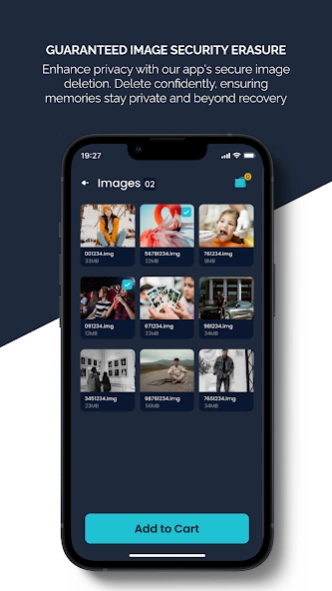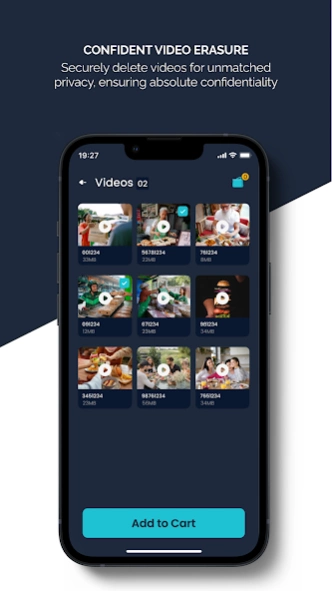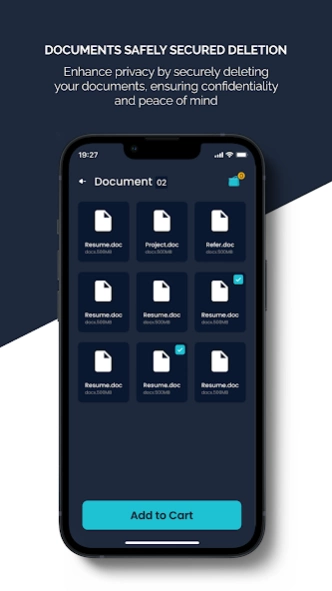SuperDeleto-Permanent Deletion 3.0.9
Free Version
Publisher Description
SuperDeleto-Permanent Deletion - Do Unrecoverable Data Deletion and Prevent Data Breaches.
Are you concerned about your privacy and the security of your data?
Do you need a way to permanently delete data from your Android device so that it can never be recovered by any means? If so, then you need Data Shredder, the ultimate data deletion app for Android.
Data Shredder utilizes latest secure deletion techniques to overwrite and erase data multiple times, ensuring that it is completely unrecoverable.
Whether you're looking to protect sensitive personal information, delete old files, or prepare your device for resale, Data Shredder is the solution you need.
Key Features:
Unrecoverable Data Deletion: Permanently erase data using advanced secure deletion methods.
Protect Your Privacy: Prevent data recovery efforts and safeguard your sensitive information.
Secure File Deletion: Delete individual files or entire folders with ease.
Prevent Data Breaches: Eliminate data traces and protect your device from prying eyes.
User-Friendly Interface: Easy-to-use interface for seamless operation.
With Data Shredder, you can enjoy peace of mind knowing that your data is truly deleted and protected from unauthorized access. Download Data Shredder today and take control of your privacy!
Disclaimer: We employ cutting-edge methodologies for data deletion; nonetheless, there exist residual possibilities for data recovery.
About SuperDeleto-Permanent Deletion
SuperDeleto-Permanent Deletion is a free app for Android published in the System Maintenance list of apps, part of System Utilities.
The company that develops SuperDeleto-Permanent Deletion is BigWiz. The latest version released by its developer is 3.0.9.
To install SuperDeleto-Permanent Deletion on your Android device, just click the green Continue To App button above to start the installation process. The app is listed on our website since 2024-02-26 and was downloaded 0 times. We have already checked if the download link is safe, however for your own protection we recommend that you scan the downloaded app with your antivirus. Your antivirus may detect the SuperDeleto-Permanent Deletion as malware as malware if the download link to com.bigwiz.super_deleto is broken.
How to install SuperDeleto-Permanent Deletion on your Android device:
- Click on the Continue To App button on our website. This will redirect you to Google Play.
- Once the SuperDeleto-Permanent Deletion is shown in the Google Play listing of your Android device, you can start its download and installation. Tap on the Install button located below the search bar and to the right of the app icon.
- A pop-up window with the permissions required by SuperDeleto-Permanent Deletion will be shown. Click on Accept to continue the process.
- SuperDeleto-Permanent Deletion will be downloaded onto your device, displaying a progress. Once the download completes, the installation will start and you'll get a notification after the installation is finished.